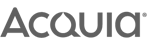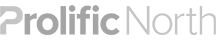Like everyone else, my devices hold a vast amount of apps from over the years. Some are fun, some are useful and others are just utterly pointless. I could list an endless amount of Apps that I have installed but instead, I am going to share my currently most used apps.
The #1 app I recommend to friends and family with new phones, is WhatsApp. In fact, it’s the first app I always search and download from the market place.
WhatsApp is a data messaging service that allows conversations between 1 or more participants. Not only can I chat to individuals, I can get a whole group of people together; sharing drunken pictures and hilarious videos from the night before. It also allows me to keep in touch with people long distance where data connections are scarce or limited.
It also comes with some features that make it easy to message, all at the cost of my data connection or Wi-Fi. The app uses your phone's address book as the contacts; so when you need to add a person, simply add them to your phone. This means that everyone with the app will automatically be on your contact list. This makes it easy for those less savvy phone users. Of course you can block certain people from messaging you. WhatsApp even lets me know if my messages have been received by the other party and when they last logged in.
The interface is beautifully designed, snappy and comes with a whole range of emotion icons. I tend to use the animal icons more than others for some reason. Another great feature that the developers have implemented is cross platform compatibility, being able to chat with anyone that has WhatsApp installed, whether they are using an Android phone or an IPhone.
Vine
I discovered Vine after I failed to capture a once in a lifetime moment; when certain person I know fell halfway through the bathroom floor, having their legs dangling in the room below – it wasn’t me, honest. Vine would have been fantastic here, as stock video recorder for my Samsung Note is incredibly slow to boot up.
Vine is a service that allows users to create a six second video, with absolutely no after effects or editing. You may be skeptical about the recording time but some Vines will have you stitches. You’ll even find serious Vines from journalists, creative Vines that will have your brain twisted on how it was made and some that are just totally random! You will be following a few firm favorites in no time. Since the videos are so short, it's easy to get through a few of them when you have a quick minute.
The app allows you to capture video by holding your finger on the screen, storing each frame. This allows fine control of how much you record. In essence, you are capturing individual frames, the longer you hold – the more frames you are capturing. This allows you to create cool Vines at different moments and in different locations, but you must have the app open at all times. There is also ‘ghost’ feature that overlays the screen to allow you to setup shots perfectly.
The vines also looks great on my 5.5inch Samsung Note 2, which is constantly referred to as a brick amongst other things in the office!
Anyone can join and get an instant hit video with the right vine. Six seconds, that’s all you need. To persuade you to become a Viner, let me finish off with a few Vines in YouTube form: