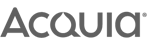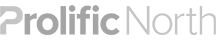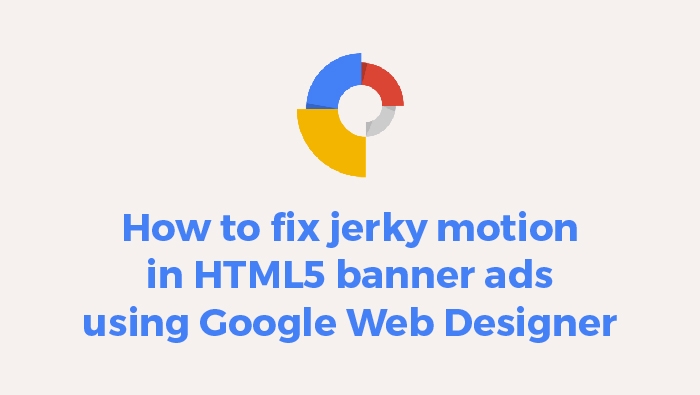
Studio Manager Phill Watson talks us through how to fix jerky motion in HTML5 banner ads using Google Web Designer. Watch his video tutorial to fix this common problem. Or, if you’re strapped for time, you can read his simple walkthrough below!
Walkthrough for fixing jerky motion HTML5 banner ads using Google Web Designer
1. Make sure you only set keyframes on the Translation Rotation and Scale values. Never set keyframes using the Position and Size values.
2. Add a tiny bit of Scale to the start point of a moving object so instead of the value being 1, change it to 1.03. Likewise, on an object you just want a smooth scaling motion for, add a small difference to the starting Translation value.
You can follow Phil on Twitter @Vanilla_Phill