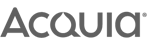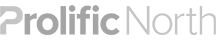Open Social is an invaluable tool from Drupal that few members of the community seem to have written about. So, we’re here to close the knowledge gap and give you some insights as to why it should be part of your considerations. Let’s take a look into why Open Social is a good choice if you’re considering creating your own social platform, whether that be for an internal system, or your own unique public platform.
What is Open Social?
Open Social is a package of Drupal modules, also known as distributions. Distributions are a way to get pre-configured install packages of modules to fulfill a specific purpose. In particular, OpenSocial works like a mix between an online notice board and a social media platform. Created by GoalGorilla, Open Social has enough functionality to kickstart any kind of intranet or social media project. There’s even enough functionality for your users to interact on the basic set of included modules.
What are some of Open Social’s functionalities?

The OpenSocial social media board allows users to interact with each other in ways already established on other social media sites. Users can create and share content, follow other users to see their content on their timeline and create their own Groups, Events and Topics. A WYSIWYG editor is also included, giving users a lot of freedom to create and customise content.
Straight out of the box, Open Social looks pretty vanilla. It will function and perform as you need it to, but you may want to add your own creative flair to it. Open Social comes with its own Bootstrap theme, meaning you don’t even need to tinker that much with the standard motif - it gives you plenty of flexibility with styling, enabling you to leave your own mark on it.
Modules included in Open Social
The modules that make up Open Social are, in Drupal’s own words, “a lean and mean distribution; each extra module was carefully debated in the development team.” Their savvy use of modules means you get the best functionality with minimal clutter. One of the many benefits of these ‘lean and mean’ modules is that distribution updates run smoothly with minimal disruption.
Here are the modules included in Open Social -
- Address
- Better Formats
- Composer Manager
- Configuration Update Manager
- Dynamic Entity Reference
- Entity API
- Field Group
- Group Message Override node options (d8)
- Profile Redirect 403 to User Login
- Search API
- Token Bootstrap
For more information on these particular modules, you can look at the the distribution’s case study, where you can find links to each of the module pages.
What should I use Open Social?

OpenSocial is an adaptable and easy to set up platform, ideal for those looking to make a social media platform for a defined group of people.
And its benefits are clear:
- Convenience: getting to this point from scratch takes longer and the core modules give you the functionality you need from the ground up.
- Customisable: Bootstrap gives you a lot of design functionality.
- Solid defaults: Open Social comes with Entity API and Search API. This means that you can create modules without having to worry about backwards compatibility.
What are the disadvantages of using Open Social?
The only real disadvantages I’ve come across are true to distributions generally, rather than Open Social specifically. It’s great to have modules pre-packaged and ready to go, but this does mean you may lose some time familiarising yourself with its contents.
In summary
I think, if you’ve been tasked with creating an intranet or a social media board, you should at least give Open Social a try. It will save you a lot of time. The functionality alone is enough to have a solid base to work upon.
If you’d like more reading material from me, I have a post up about my time at DrupalCamp Bristol. You can also follow @accessdigital on Twitter.