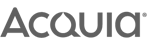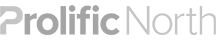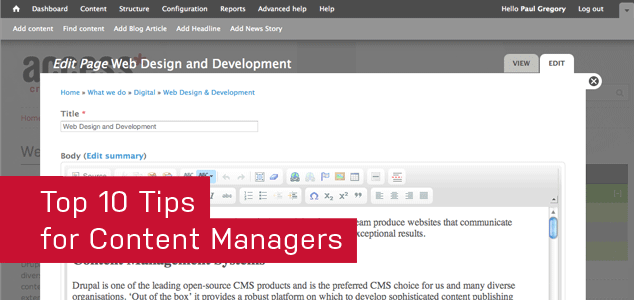
Nearly all of the websites we produce have some element of content management built in so that the client can publish content themselves. Most commonly this comes in the form of news articles, blog pieces, product additions, editing the About Us page or keeping the careers page up-to-date.
If you have been given the role of web editor or you are planning to get involved in content managing your company's site, these tips will give you some food for thought.
Though we specialise in Drupal websites, these tips are largely applicable to all content management systems.
1. Copywriting: Think like your audience
When writing copy for the web it is far too easy to ignore the faceless end user and before long you're producing copy that only makes sense to members of your own organisation or maybe the smartest of your clients. To combat this try your hardest to think like your audience (or the new audience you're trying to attract), use the terminology they would use, spell out acronyms and use plain English. The copy on your website should guide, inform and welcome new customers as well as appeal to the existing.
The added benefit of threading your copy with customer-friendly terminology is that your going to improve your SEO without even trying.
2. Copywriting: The power of the headline
Every time you write "Welcome to our news page", or similar, a kitten dies. To save the lives of more kittens I want you to embrace the power of the headline (title, heading, H1). The headline (of a page, news article, blog piece etc.) not only dominates the page visually but it is given special attention by search engines when building their indexes. Make it say something interesting and relevant to the content on the page. Tease out some of the keywords from your page and formulate them in to a short but captivating sentence. You'll improve usability and your SEO.
While we're talking SEO, the main page headline often plays a role elsewhere. It often is used as the meta page title if no alternative is provided. This page title will often show as the big blue link in Google so you can see how a well worded headline will ultimately encourage more clicks.

Finally, it can be used to automatically build a URL for the page. For example: an article written in August with the headline "ACME Industries merger boosts share price" might be given the permanent URL of www.acme.com/news/2012/08/acme-industries-merger-boosts-share-price
3. Copywriting: Link it all together
Use hyperlinks within the body of your articles and pages to link all your content together. Where relevant, give the user somewhere to go for more information on the topic. Please don't use the phrase 'click here' though! It's old school and corny and not in a good way. For the best SEO and usability, the portion of text that is a link should be relevant to where the user will end up.
For example: "So far, 2012 has been an excellent year for the organisation as demonstrated in the ACME Industries half-year accounts."
4. Images: Prepare your images for the web
Images are massively important in supporting your content and adding visual interest to the page. However, there are some important constraints to consider when using images on the web.
- Web images must be in the RGB colour mode (print images are usually CMYK)
- Decrease download time by downsizing high resolution images to fit the space they're going in (your developers can give you pixel sizes to work to)
- If possible, down-sample high res images to 72dpi (print images are usually 300dpi)
- Use the right format for the image. JPG is best for photographs and PNG/GIF are better for basic logos and flat colour.
The best tool for processing images is Photoshop but it's expensive and can be tough to get to terms with. A cheaper alternative could be Paint.NET but I've never used it.
5. Attachments: PDF is the norm
It's often relevant to attach documents to your pages and articles. This might be a copy of your corporate brochure or a features leaflet to support a product page. Before attaching any documents, make sure they've been converted to PDF format. The PDF format is widely recognised and the software required to open them is freely available and comes ready bundled with the majority of computers. The exception to the rule might be for Powerpoint slides or spreadsheets.
6. Attachments and Images: Meaningful filenames
Before uploading images and document attachments rename the files to have meaningful names. This could help with SEO but it will also help you later when selecting items from the online media library. To be fully web compliant you should replace spaces with dashes or underscores and remove all other special characters.
7. Content Import: Issues with copy and paste
A common workflow for content managers is to be supplied copy in a Microsoft Word document and then copy and paste it in to a page on the website. However, there can be problems with invisible garbage code coming through from Word to the website causing layout issues. One way we avoid this is by training our editors to strip out code when pasting and then adding back in any formatting using the online editor.
8. Content Management: Plan ahead and keep it fresh
It's important to keep the content of your site fresh and relevant to reward the returning visitor. This might be simply keeping your careers page up-to-date and adding a few news articles a month. The more sophisticated sites will regularly add new content and images to the home page. To help you with your work load, make a plan of what new content you could add to site over the next few months so you can aim to have something new each week.
9. Content Management: Feedback inspires new content
Where possible, get feedback from your existing website users and current customers about what they like or would like to see on your website. Listen carefully and react where necessary. If you're fielding lots of enquires about the same topic, think about how you can add that information to your website.
10. Content Management: Analytics is your friend
Tools like Google Analytics can give you a very powerful insight in to the users of your website. It can show you which areas of your site are most popular and which are under-performing. You can find out how users found your site, what they were looking for and how long it was until they lost interest.

Study your analytics report closely as it can tell you which areas of your site need attention. Another useful insight is look at what search phrases are being entered in to you on-site search box. This information can suggest what content should be promoted to the home page. If you don't currently have access to a regular analytics report, speak to your account manager and they'll arrange something for you.
Got anything to add to this? Please leave a comment below.